PM project management system based on BPMS
BPMS based products
High adaptability, speed and proper performance of Netrise BPMS will enable the construction and design of any system requirements in organizations.
Project Management System (Project Management) which is abbreviated as PM; The possibility of registering, controlling and managing projects available in different units of an organization or company. The different parts of this system are:
- Definition of the goal (Object)
- Defining the necessary projects to achieve each goal (Project)
- Defining the necessary activities for the implementation of projects (Activity)
- Definition of people involved and related to the activity (Activity Assignment Members)
- Predicting and defining the requirements necessary to carry out activities (Activity Requirements)
- Recording the actions taken to complete the project activities (Action)
- Recording the requirements used to perform actions (Action Requirements)
- Ability to record information in the basic information section (Basic Data)
- The possibility of registering rescheduling for projects (Project Re-Planning)
- Ability to record rescheduling for activities ( Re-PlanningActivity)
Some features of this system are as follows:
- Existence multiple links For ease of working with the system and quick access to pages and information
- possibility Attach and attach the file In projects and activities with the authorized volume
- Possibility of viewing Status Implementation of any project in the recorded information with specific graphics
- Ability to view the status of each implementation Activity In the information recorded with specific graphics
- Automatically change status and control parameters Projects According to the progress of defining activities or recording actions
- Automatically changing the status and control parameters of activities according to the progress of registration of actions
- Send Notification email To start the project to the project manager
- Send an e-mail informing the project manager and people related to the activity about the approaching end time of the project or activity.
- Sending an e-mail notification of the completion of the project and activity to all people related to the project
- Ability to define Reprogramming for the project and moving all the related activities accordingly
- The possibility of defining rescheduling for the activity and moving all the activities of the subgroup and dependent on its suitability
- Possibility of viewing Gantt Chart (project progress chart) at any moment since project definition
- Possibility Register Activities and actions information through Gantt chart
- Possibility Edit Each of the forms (project, activity, actions) through the Gantt chart
- Possibility of viewing WBS chart To view the tree structure of the project and related people
- Definition access To record or view or edit activities and projects for the project manager
- The possibility of defining prerequisite activities and respect for priority and delay In scheduling activities
- Possibility of defining the persons involved in the activity
- Defining access to view activities and record, view and edit actions for people who are members of the activity
- Possibility of viewing Types of textual and graphical reports Based on the desired parameters of the review team
- Existence Management dashboards For real-time control of projects
- Possibility Receive Excel file Or a visual example of reports
- People's access control Different forms, information and reports according to the role of people and the situations in the forms
- Simplicity and at the same time including the product makes people connect more with the system and implement it faster.
Target definition
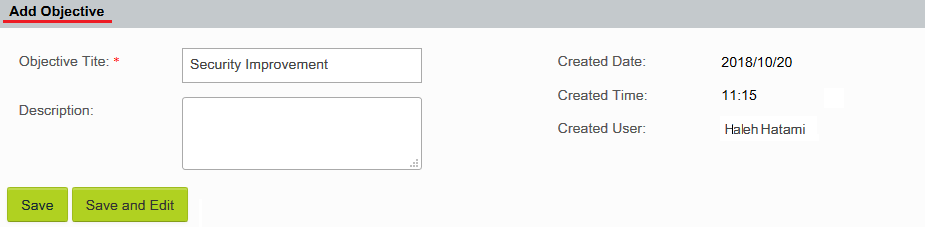
Project definition
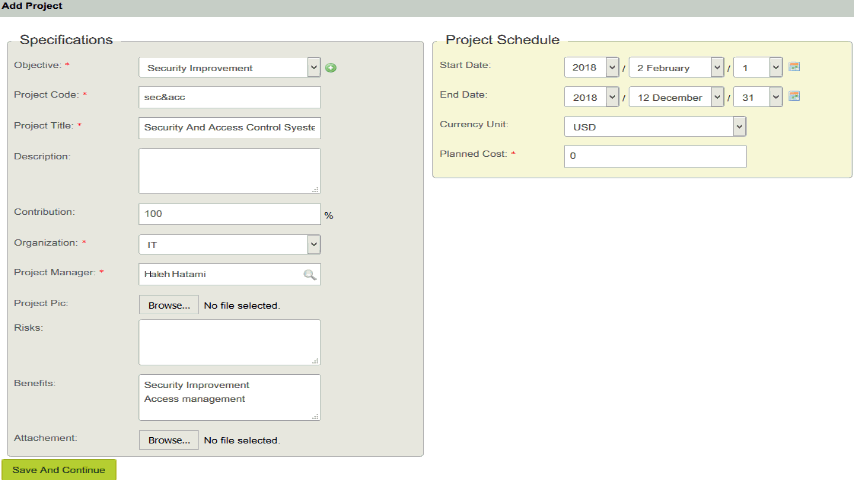
View project Gantt Chart
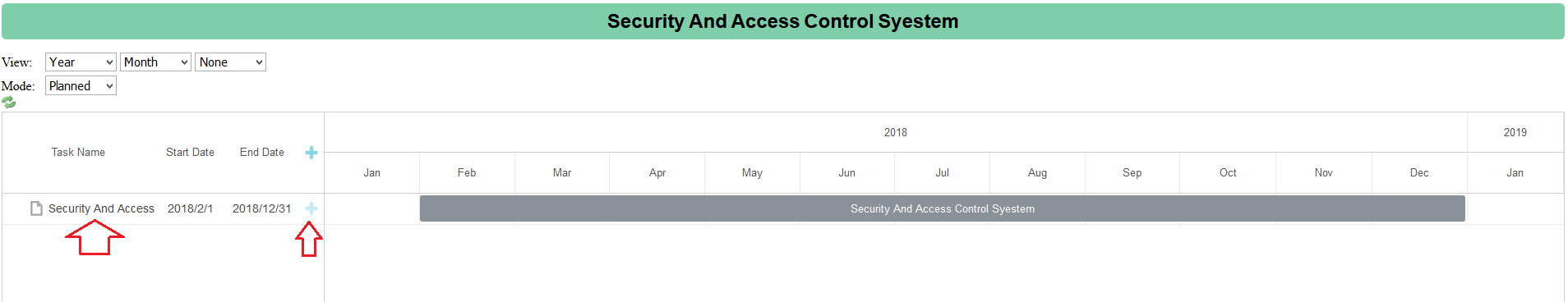
Definition of project activities
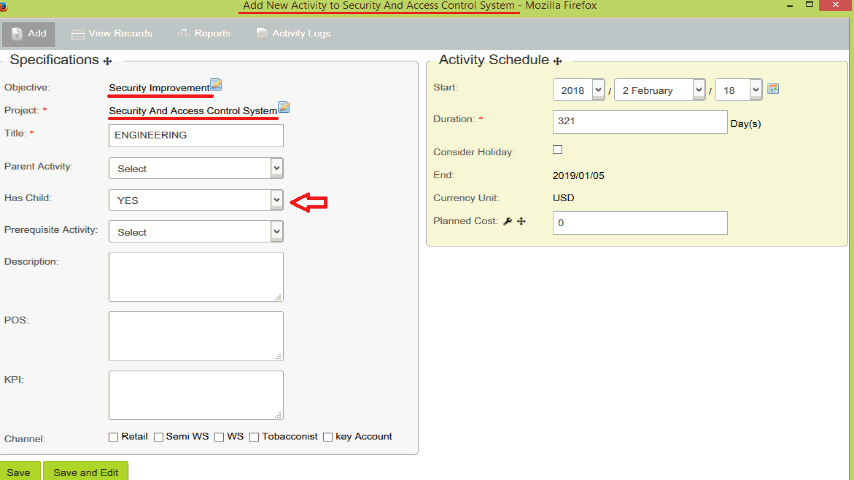
View Gantt Chart and record actions through the chart
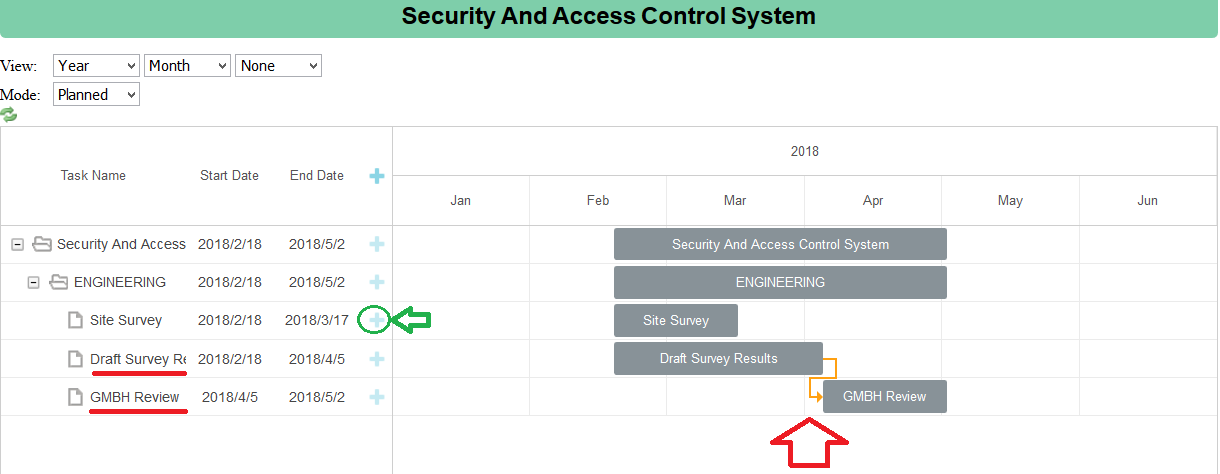
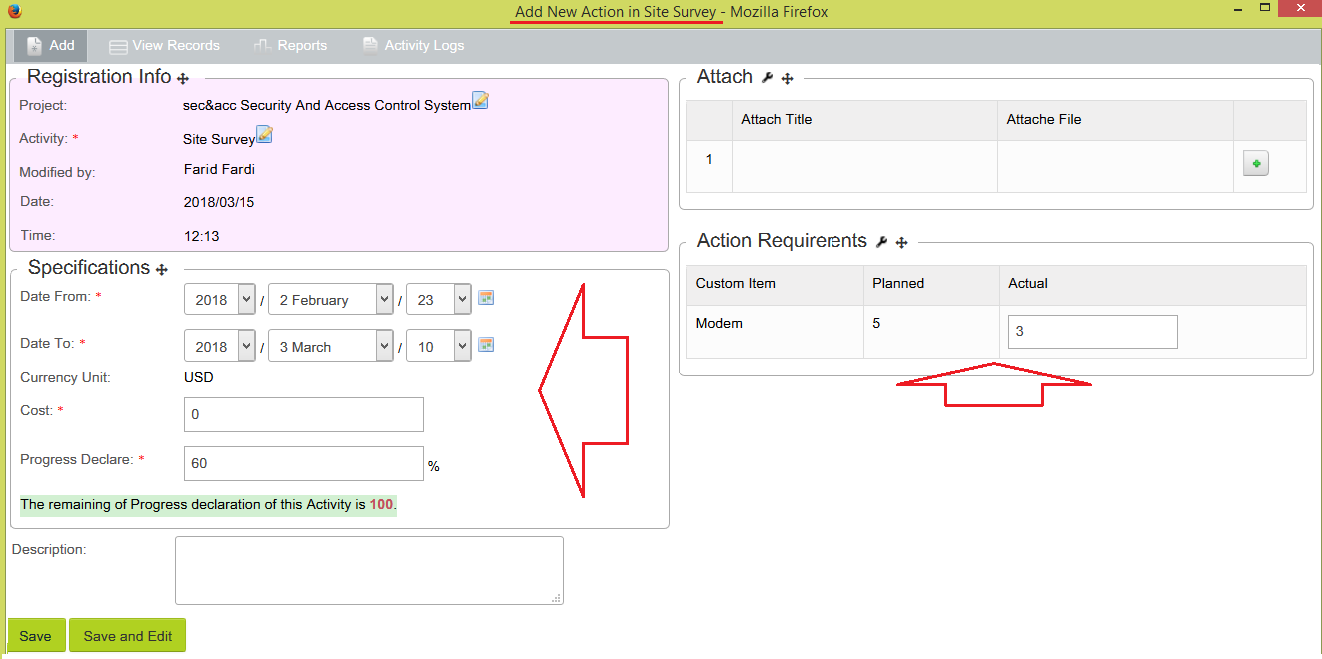
Show recorded information and activity status changes after recording actions
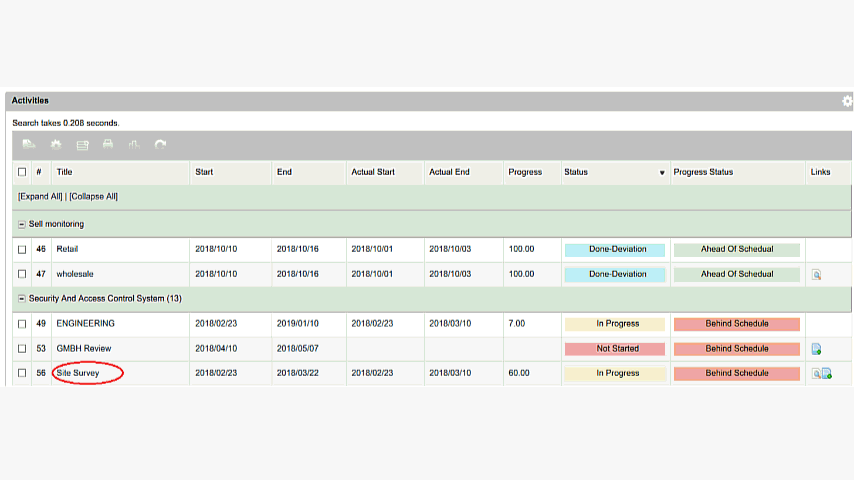
Final display of Gantt Chart and WBS of the project
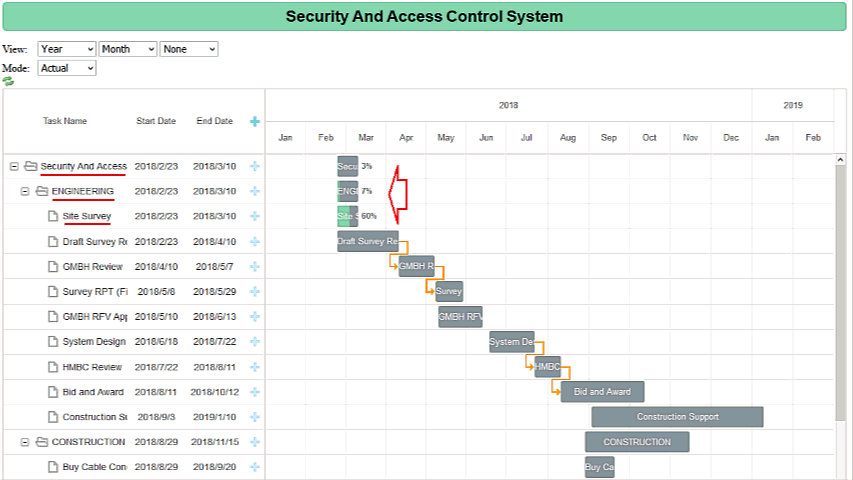
Possibility to Re-Plan the project and activity
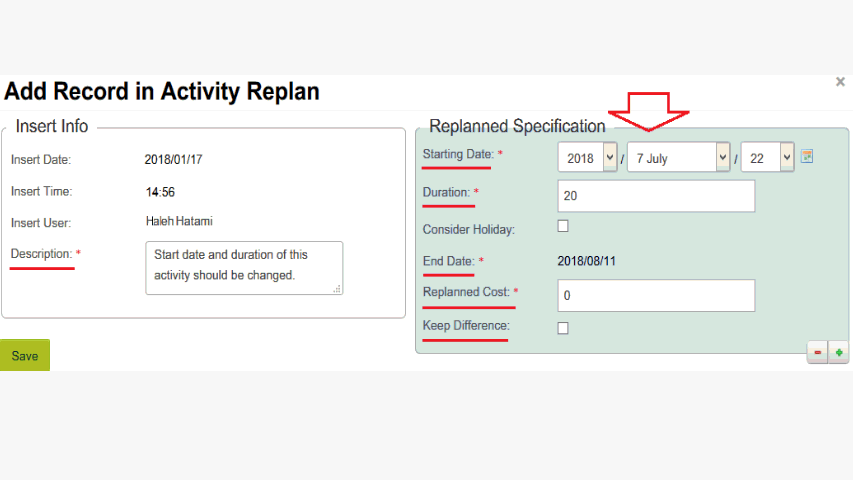
Examples of management dashboard reports
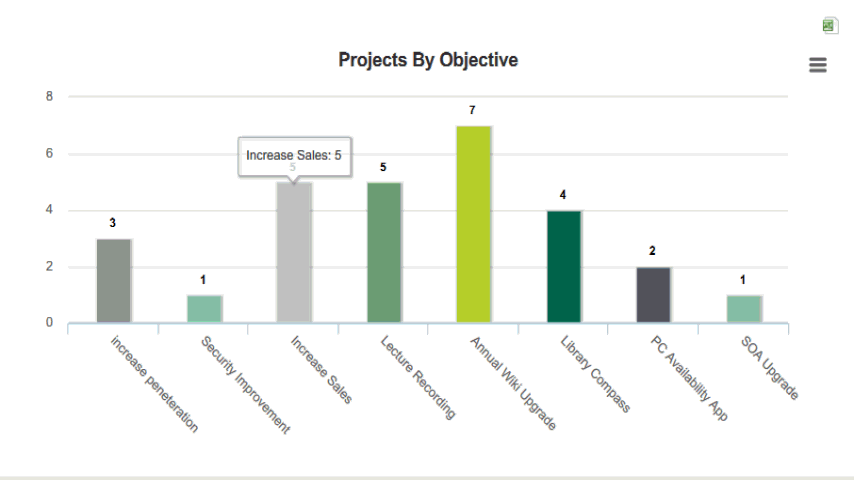
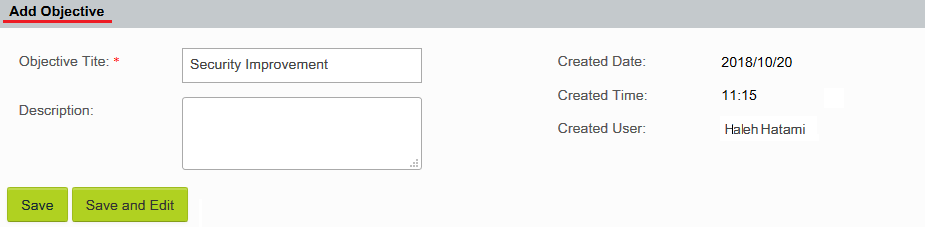
Project definition
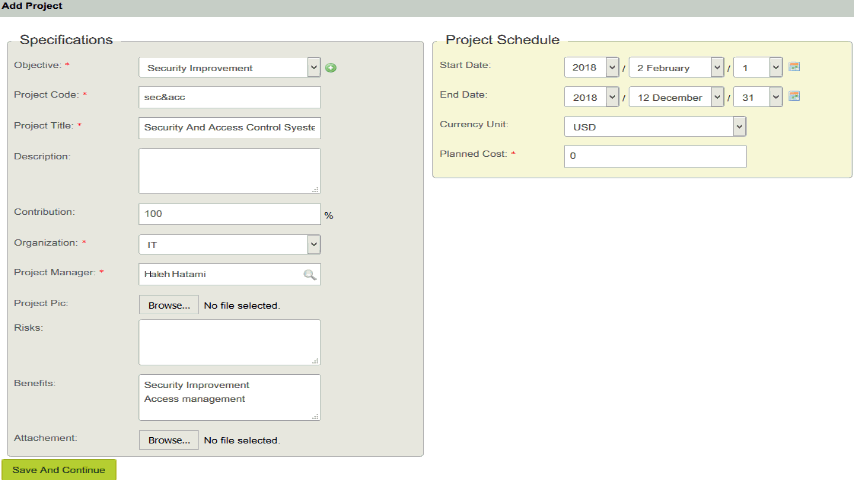
View project Gantt Chart
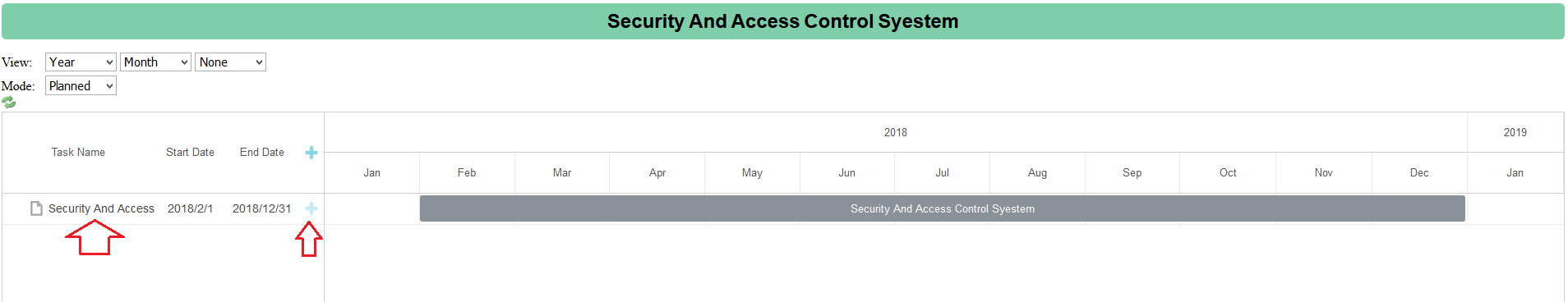
Definition of project activities
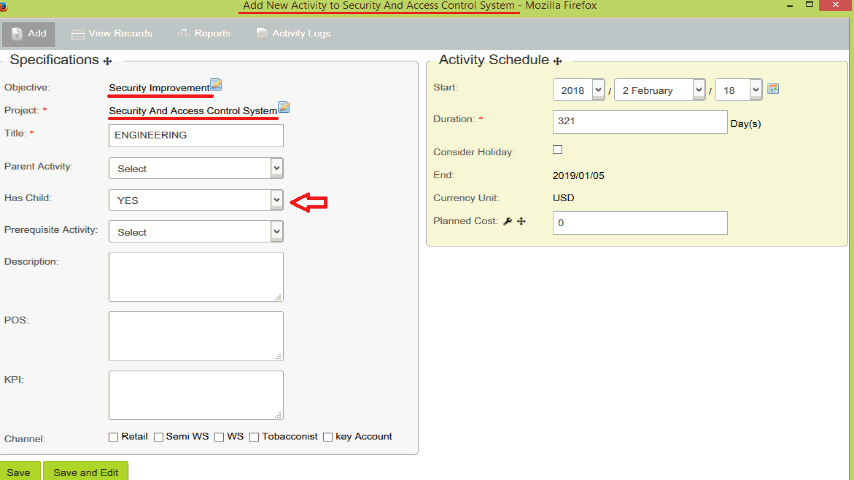
View Gantt Chart and record actions through the chart
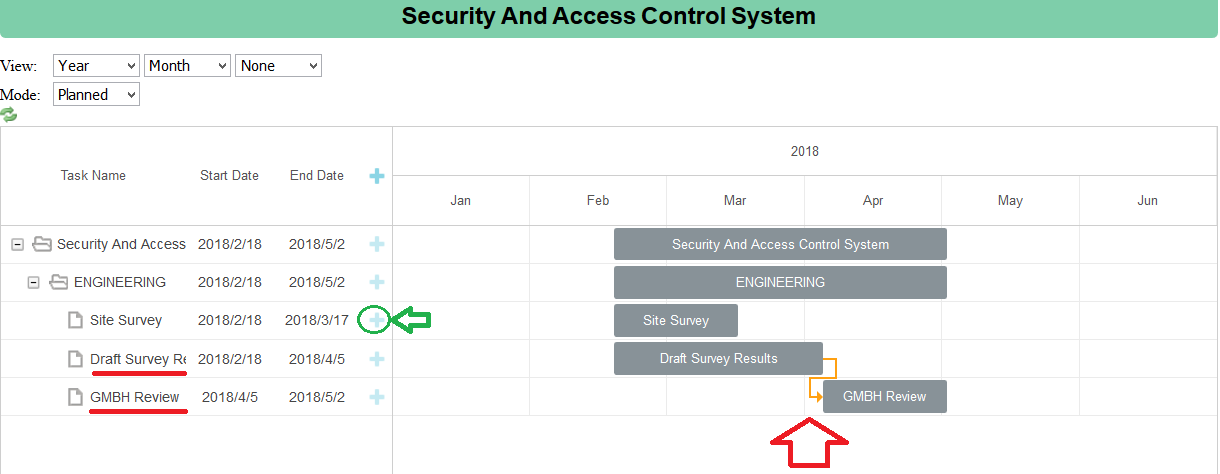
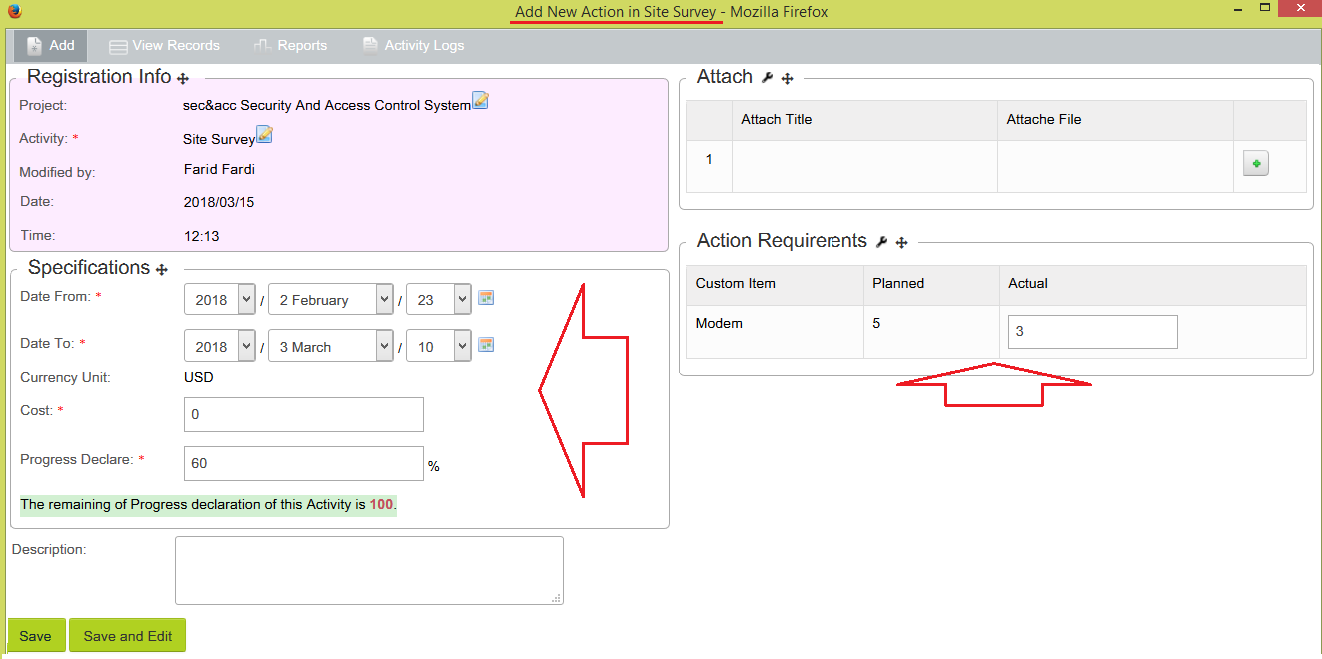
Show recorded information and activity status changes after recording actions
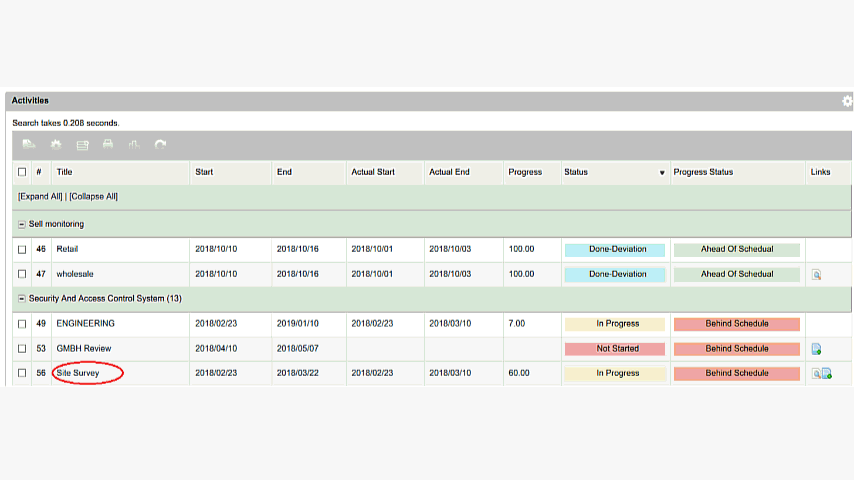
Final display of Gantt Chart and WBS of the project
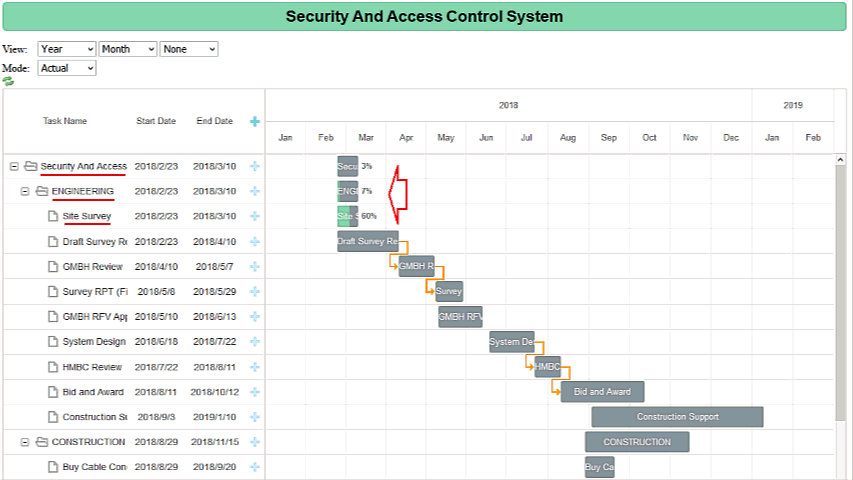
Possibility to Re-Plan the project and activity
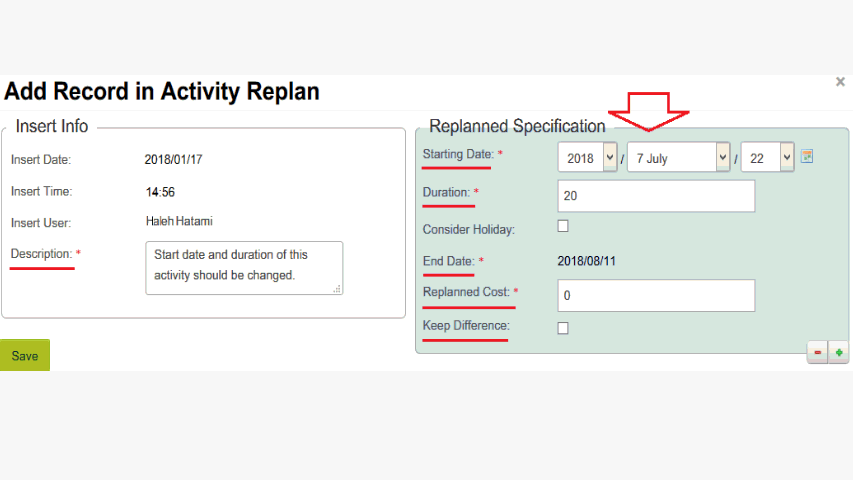
Examples of management dashboard reports
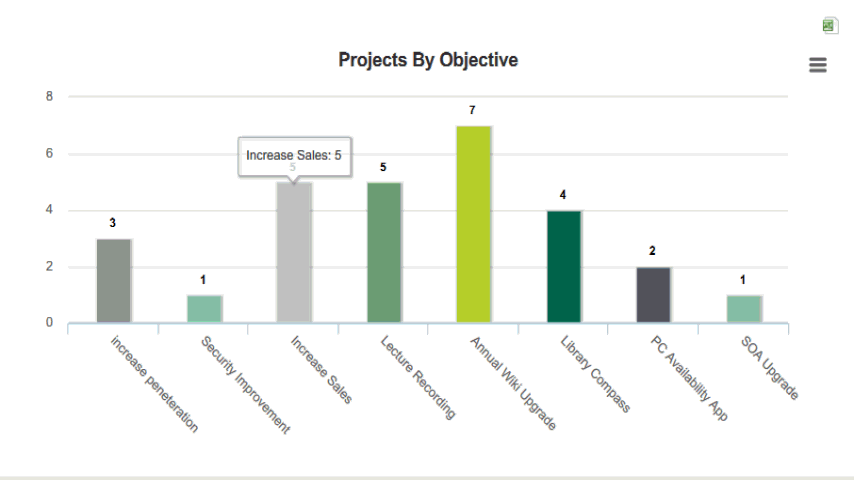
Do it If You Feel Like
Products based BPMS
The best ways to track Six Sigma projects Online Support System (Tickets) Orders and Storage Systems The licensing system Registration system of test Suggestions System Collection systems and create databases CRM: Customer Relationship System Communications and office automation systems Register system Employing Systems Subsystems Sale Customer Relationship Marketing System Conference and workshop registration system Accounts management and integration system Portal content management system leave application registration system Loan application registration system Monthly activity registration system Goods registration and ordering system Loan application management system for companies Service Request Registration and Management System (ITIL) PM project management system based on BPMS Repair and maintenance management system Health, safety and environment system Fleet Management System (FMS) Contract management system Cloud LMS system





